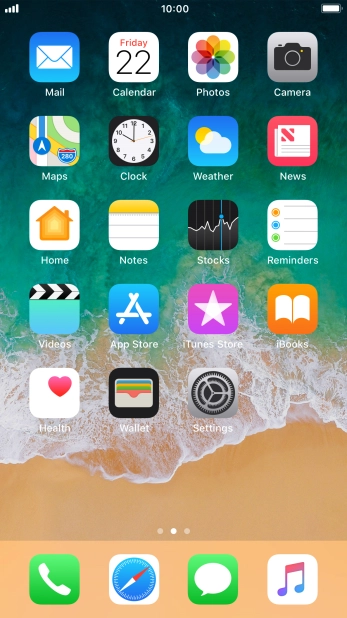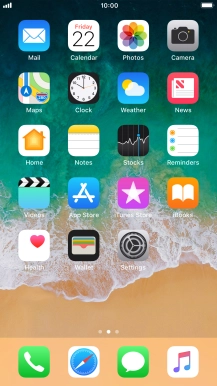Search suggestions will appear below the field as you type
Browse via device topic
Back up phone memory to iCloud
You can back up the phone memory to iCloud to ensure that no data is lost when you update your phone's software or if you lose your phone. To back up the phone memory to iCloud, you need to activate your Apple ID on your phone and establish a connection to a Wi-Fi network.
Step 1 of -
Step 1 of -