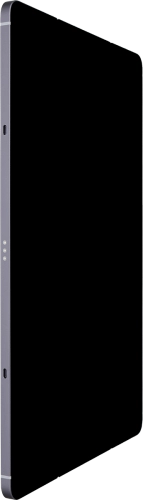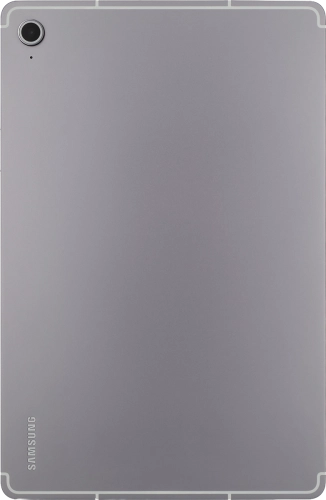Search suggestions will appear below the field as you type
Browse via device topic
Use Google AI on your tablet
Google AI allows you to use many of your tablet's functions in a smarter and more efficient way. Here you can see some examples of Google AI usage. To use most of the Google AI functions, you need to activate your Google account on your tablet and set up your tablet for internet.
Step 1 of -
Step 1 of -