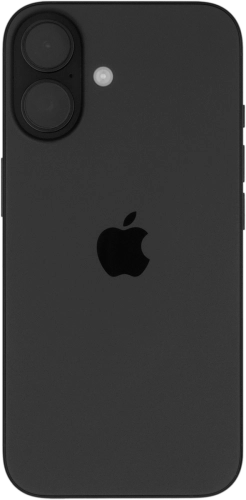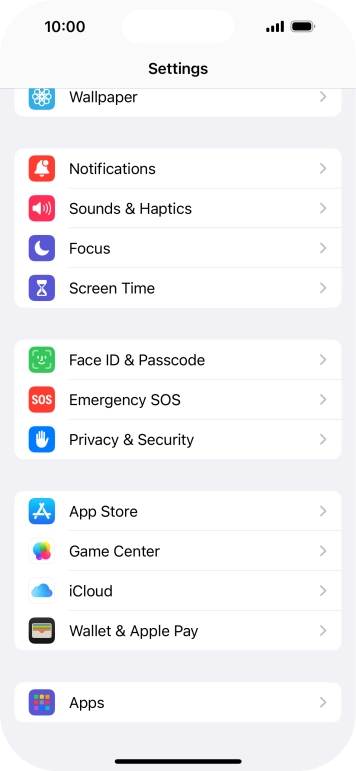Search suggestions will appear below the field as you type
Browse via device topic
Turn your own caller identification on or off
You can turn off your own caller identification, your number will then not be shown at the receiving end when you make a call. Your number is only hidden when you make voice calls not when you send messages.
Step 1 of -
Step 1 of -