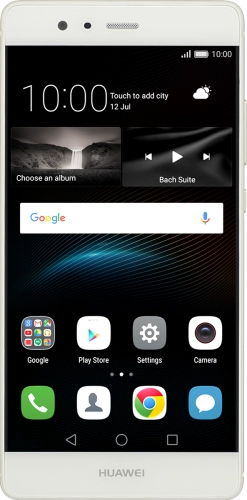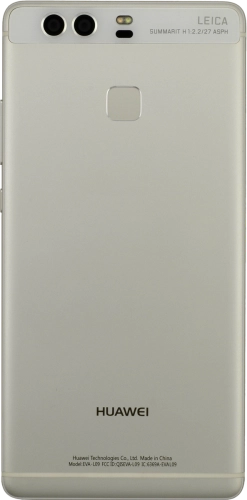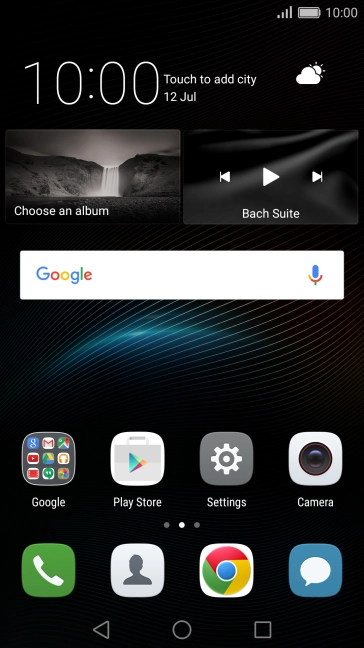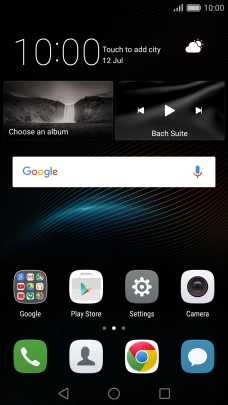Search suggestions will appear below the field as you type
Quick links to popular guides
Browse via device topic
Help & support guides for your Huawei P9
Use voice control
You can control many of the phone functions with your voice. You can call contacts from the address book, dictate messages and search the internet. To use voice control, you need to select voice control settings.
Step 1 of -
Step 1 of -