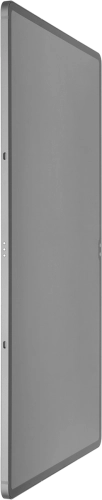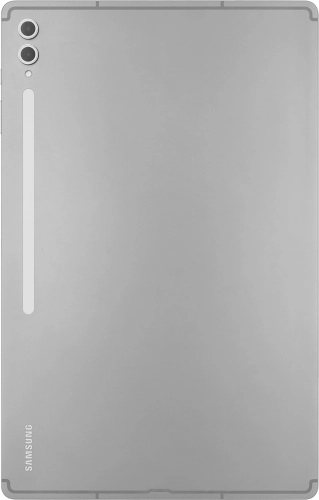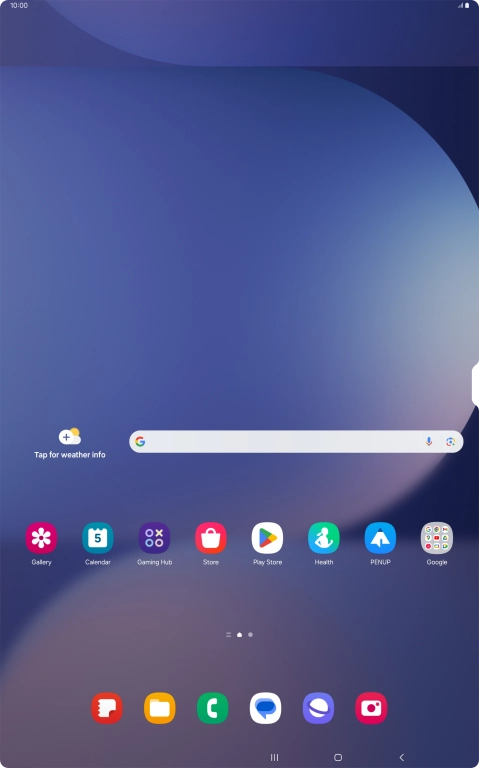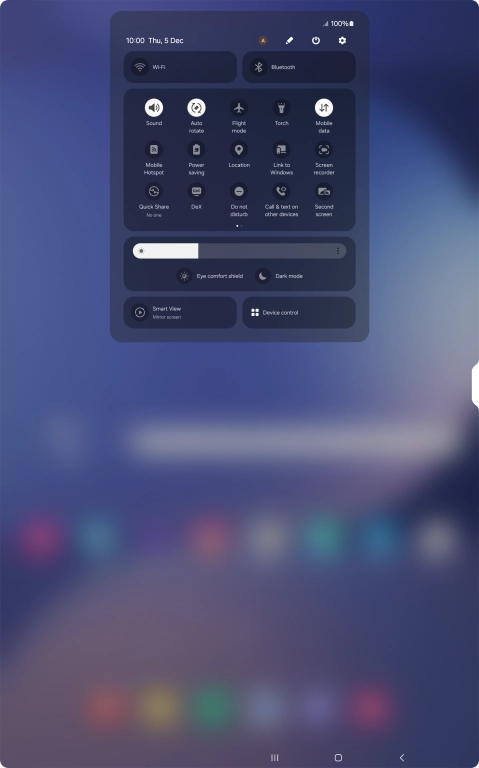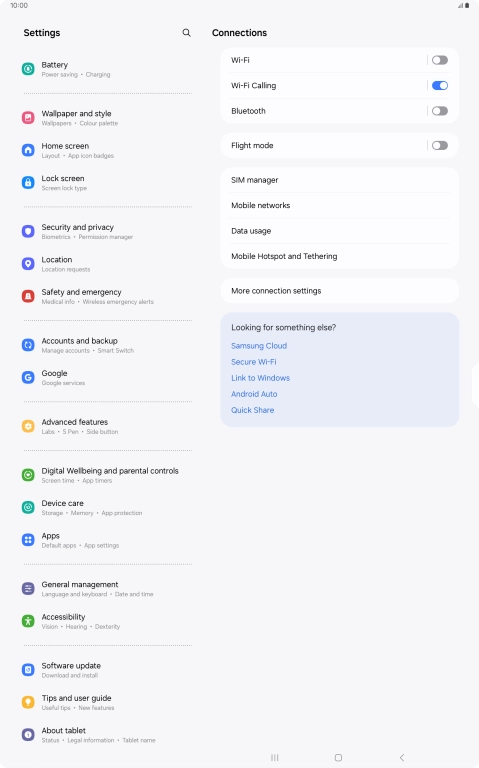Search suggestions will appear below the field as you type
Browse via device topic
Help & support guides for your Samsung Galaxy Tab S10 Ultra 5G
Turn use of PIN on or off
The PIN protects your SIM from unauthorised use if your tablet should get stolen. If use of PIN is turned on, it needs to be keyed in when you turn on your tablet.
Step 1 of -
Step 1 of -