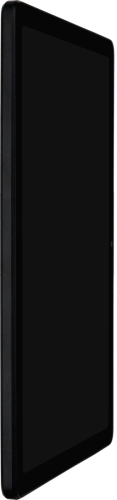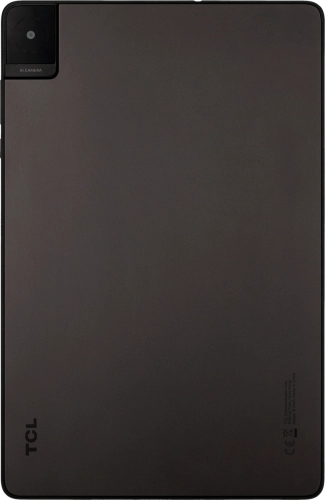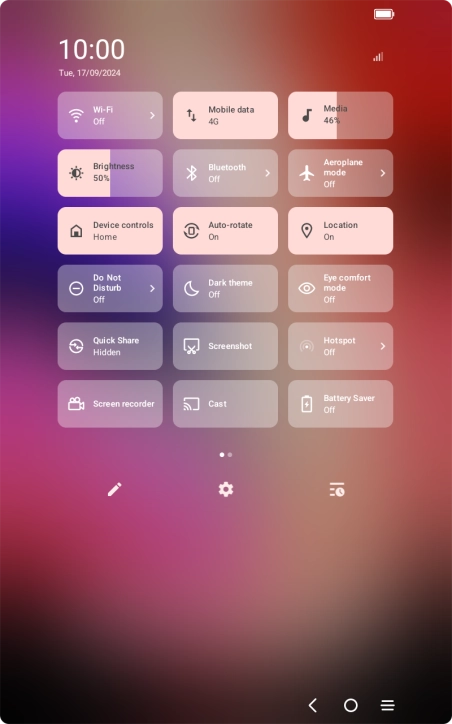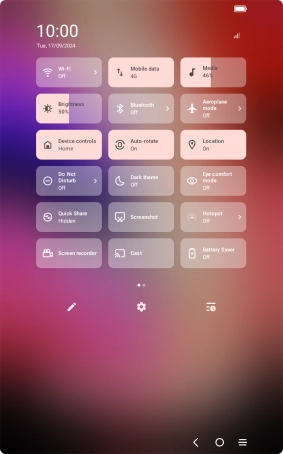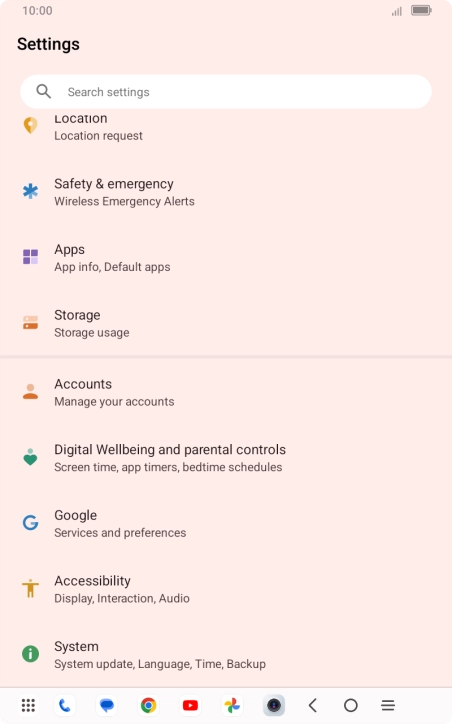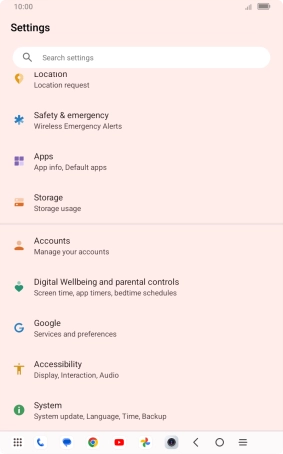Search suggestions will appear below the field as you type
Browse via device topic
Update tablet software
It's recommended that you update your tablet with the newest software, as the manufacturer continuously corrects errors. It's a good idea to back up the memory first. Before you can update your tablet's software, you need to set up your tablet for internet.
Step 1 of -
Step 1 of -